YAHOO - opening multimessenger without software
5/28/2009 01:53:00 AM Posted In yahoo tips Edit This 0 Comments »
follow the given below steps : : :---
Click Start button and type regedit in Run option then press Enter for next.
Here locate the location :
HKEY_CURRENT_USER/Software/Yahoo/Pager/Test
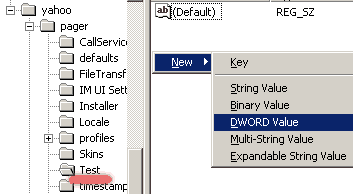
Here in right side panel, right click to create a new Dword value with name Plural and give it value 1.
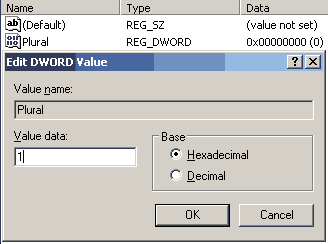
Now close the registry editor and restart your computer after any changes to go into effect. For signing in with new YAHOO ID open another messenger open as many messengers you need. If you want to disable the multiple messenger option then again open registry editor and change Plural value 1 to 0.
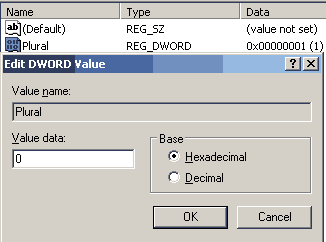
Click Start button and type regedit in Run option then press Enter for next.
Here locate the location :
HKEY_CURRENT_USER/Software/Yahoo/Pager/Test
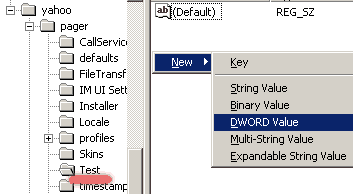
Here in right side panel, right click to create a new Dword value with name Plural and give it value 1.
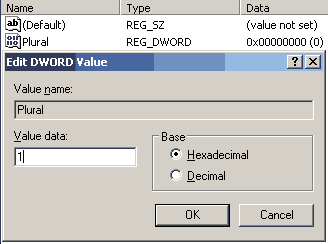
Now close the registry editor and restart your computer after any changes to go into effect. For signing in with new YAHOO ID open another messenger open as many messengers you need. If you want to disable the multiple messenger option then again open registry editor and change Plural value 1 to 0.
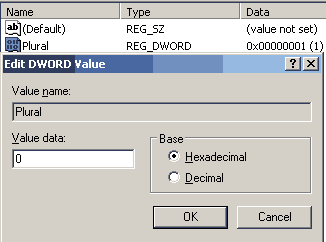

0 comments:
Post a Comment